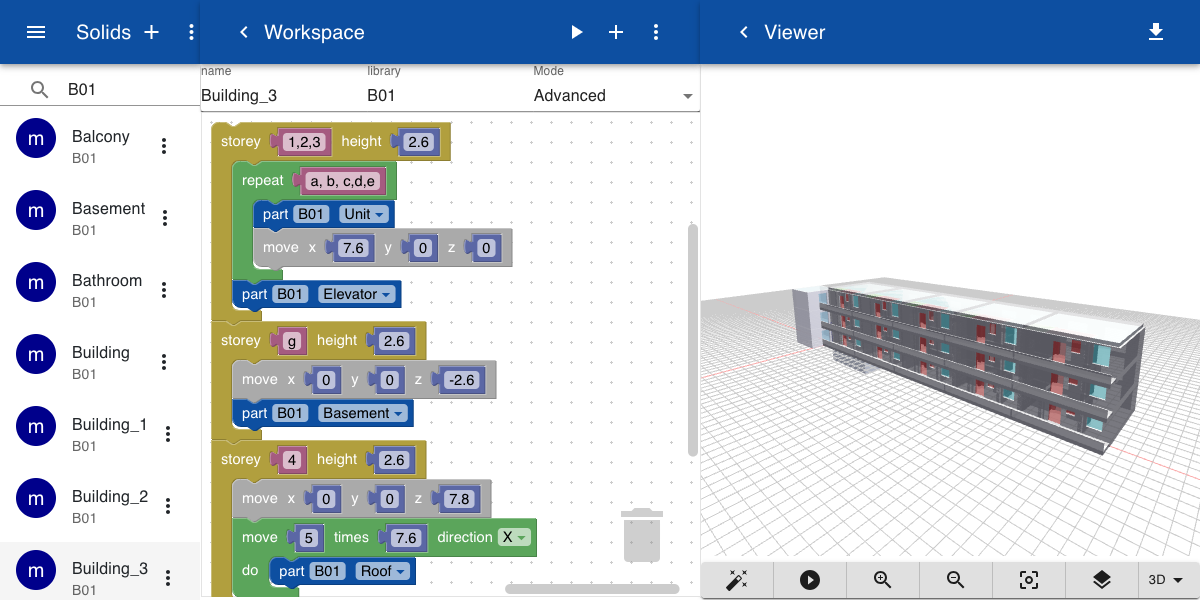Floors
A building may have multiple floors, or storeys. To create a building add the Storey block and insert a part that represents the unit. In the block you define the names or numbers of the storeys and the height of each storey.
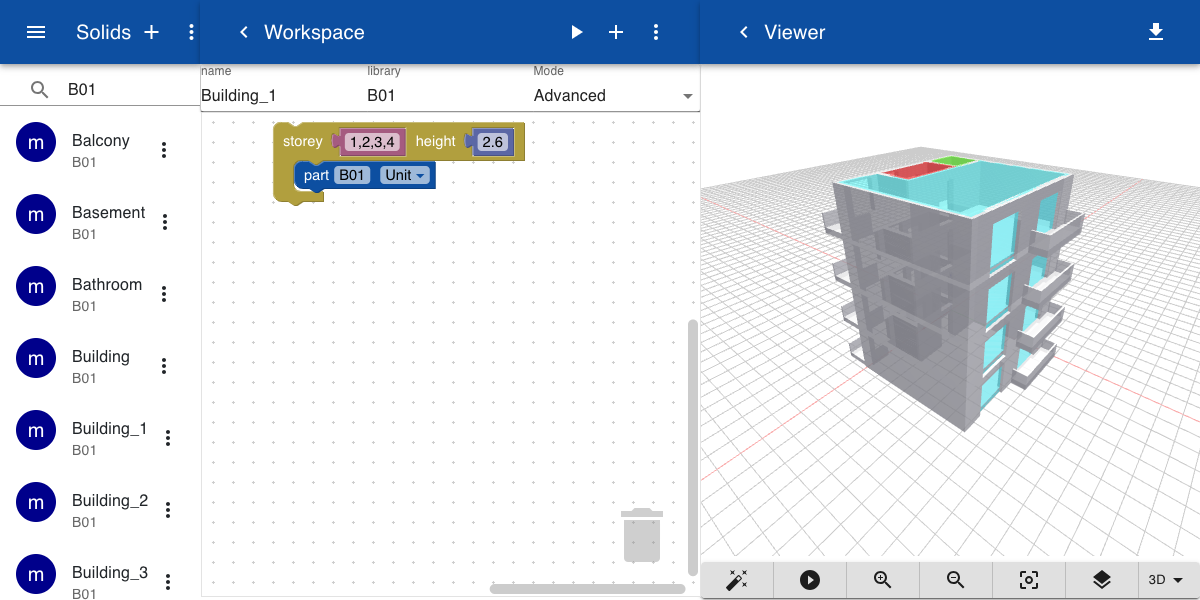
If you change the names of the storeys the model is updated automatically. In this case we have removed storey 4. To repeat the unit on a floor you can add a repeat block. This includes the names of the units. In the repeat block add the part that describes the unit and define the offset of each unit, in this case 7.6 meter.
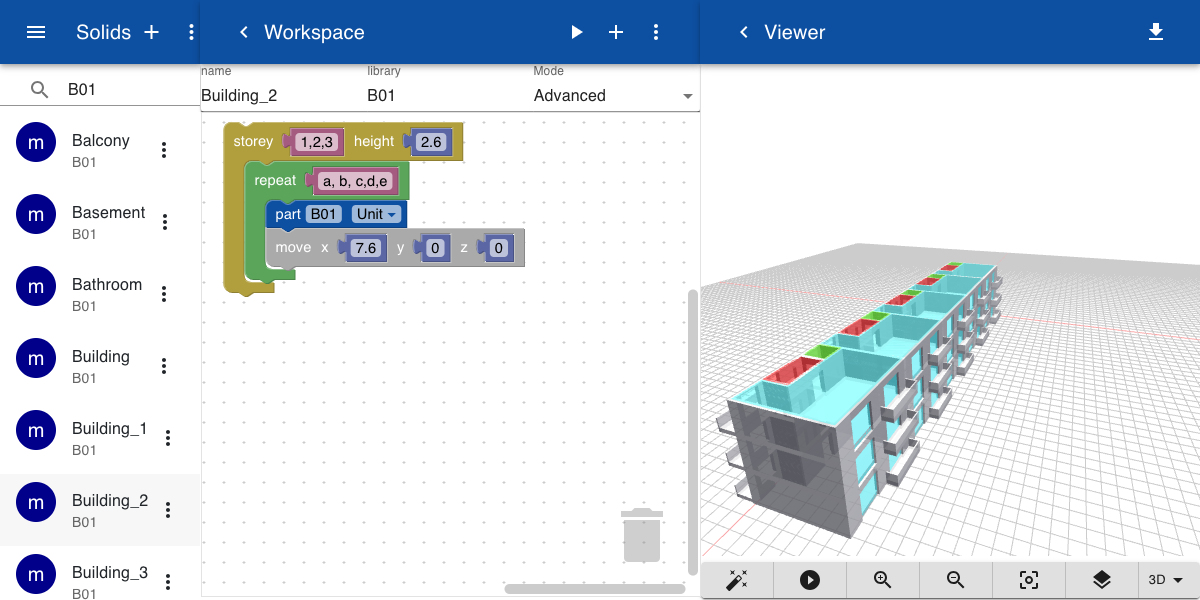
Now we can add an elevator to each storey and add a separate storey named g that represents a basement. We also add a storey 4 that contains the slabs for the roofs of each unit. The reason that the roof is not included in each unit is to avoid that the roof of one unit overlaps with the floor of the unit below. So, the floor of one unit is the roof of the lower level unit.