Registration
After the installation you can register yourself as a user. Open a web browser to http://localhost:3000 and click on the register button. Enter the registration information and click Register. If the registration is successful you are redirected to the login page. Enter the username and password and click Login.
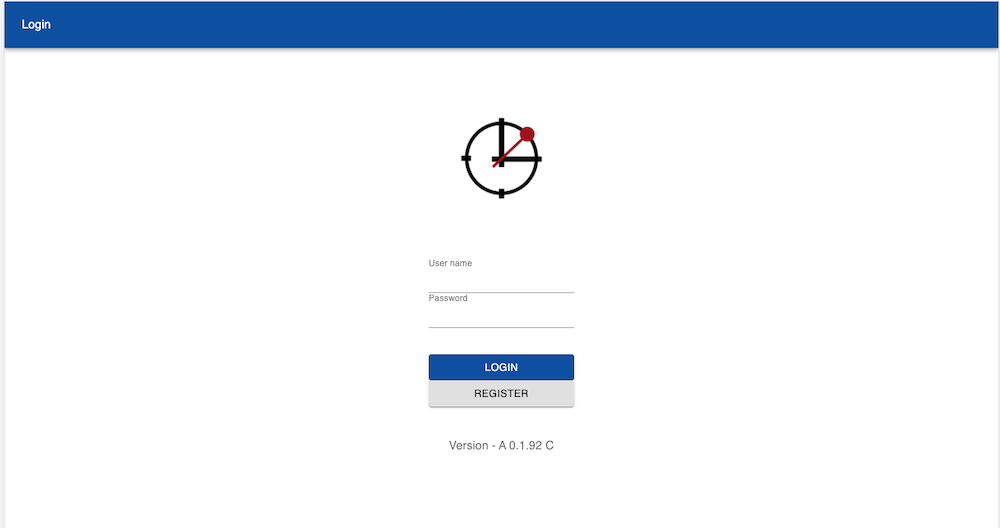
You can turn off the Registration button in the Settings section.
Note: The examples in this tutorial use a non-secure connection to a local host
http://localhost:3000because this does not require setting up a secure connection for external users. In normal operations a public secure URL will be used such ashttps://portal.mydomain.com. For more information see the documentation on setting up secure external access.