Smart meter
Smart meter is a device that can be connected to your gas and electricity meter. It gives real-time feedback on gas and electricity usage. You can use the smart meter to monitor energy use over time and trigger alerts in case of access use.
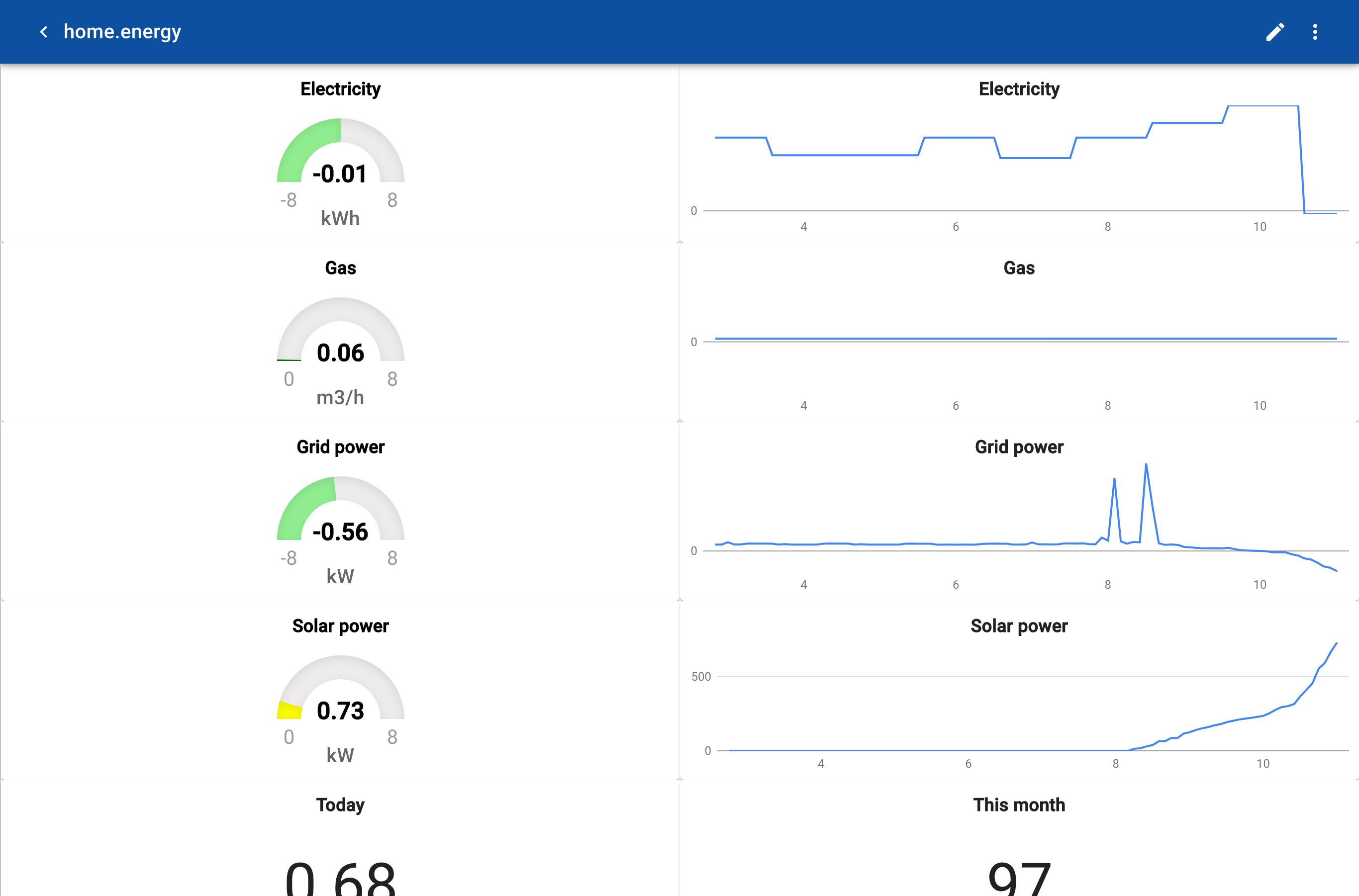
Secret
Create a secret with the access information to your smart meter. The format is described below and you need to enter you own HOST and PORT information.
name: SmartReader
fields:
- type: http
url: http://[HOST]:[PORT]/smartmeter/api/read
Connector
In the connector specify the secret that contains the datasource and add the mappings. In this case all topics are prefixed with home.energy.
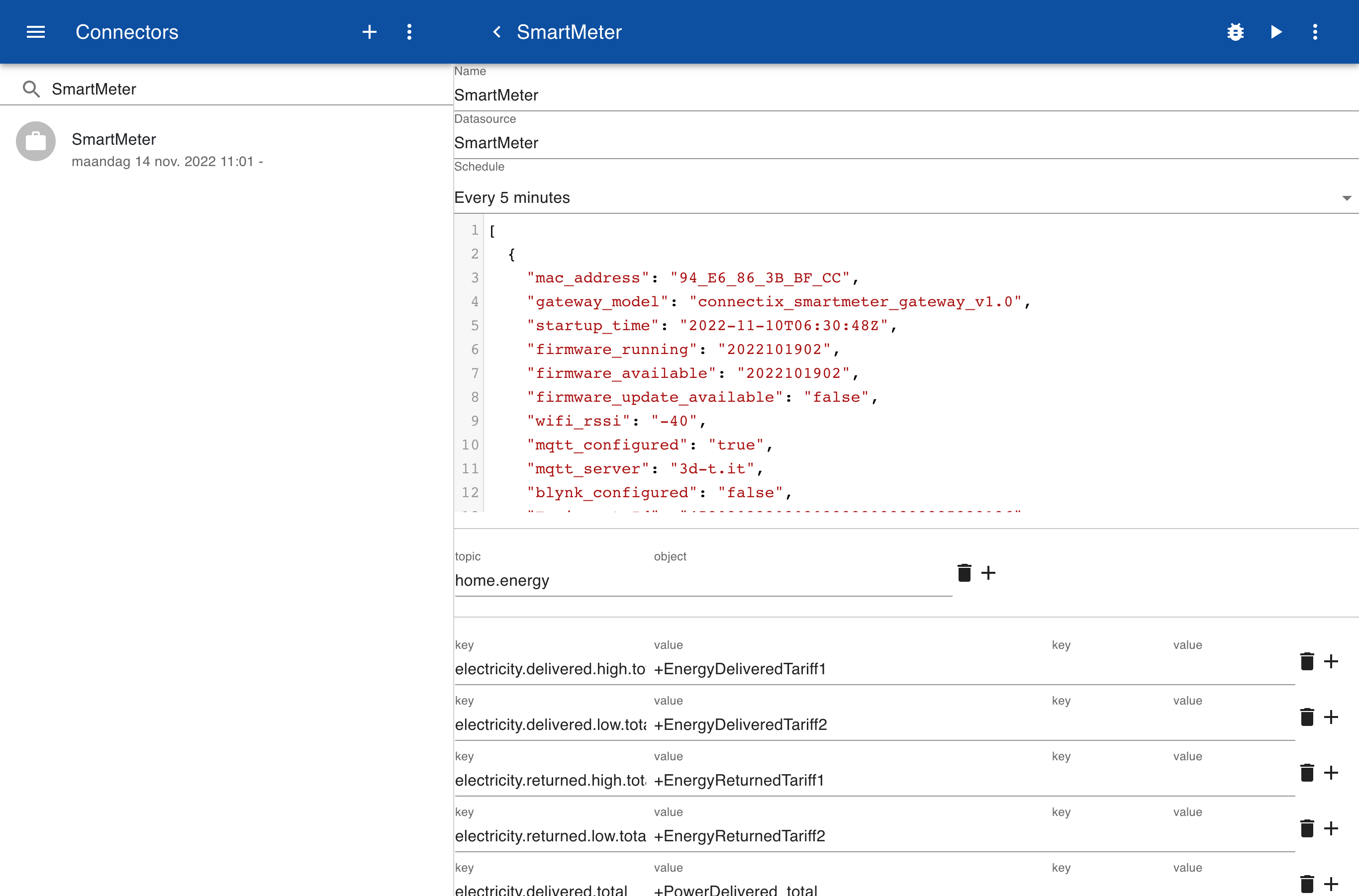
Form
To show the energy use in gauges and graphs you can add the following form.
Home Energy
Electricity
<electricity.delivered.hour
[-8|-2:green,-2|0:lightgreen,0|1:orange,1|8:red 0.00 kWh]
electricity.delivered.hour:Electricity
[timeline]
Gas
<gas.delivered.hour
[0|1:green,1|2:yellow,2|8:red 0.00 m3/h]
gas.delivered.hour:Gas
[timeline]
Grid Power
<Math.round(electricity.delivered.netto)/1000
[-8|-2:green,-2|0:lightgreen,0|1:orange,1|8:red 0.00 kW]
electricity.delivered.netto:Grid power
[timeline]
Solar Power
<solar.power/1000
[0|1:yellow,1|:lightgreen,2|8:green 0.00 kW]
solar.power
[timeline]
Today
<solar.day/1000
[0.00 kWh]
This Month
<solar.month/1000
[0 kWh]
This Year
<solar.year/1000
[0 kWh]
Total Energy
<solar.total/1000
[0 kWh]
Total Revenue
<solar.revenue
[0 EUR]
|12
To show the form go to Items, search for home.energy and click on the item.