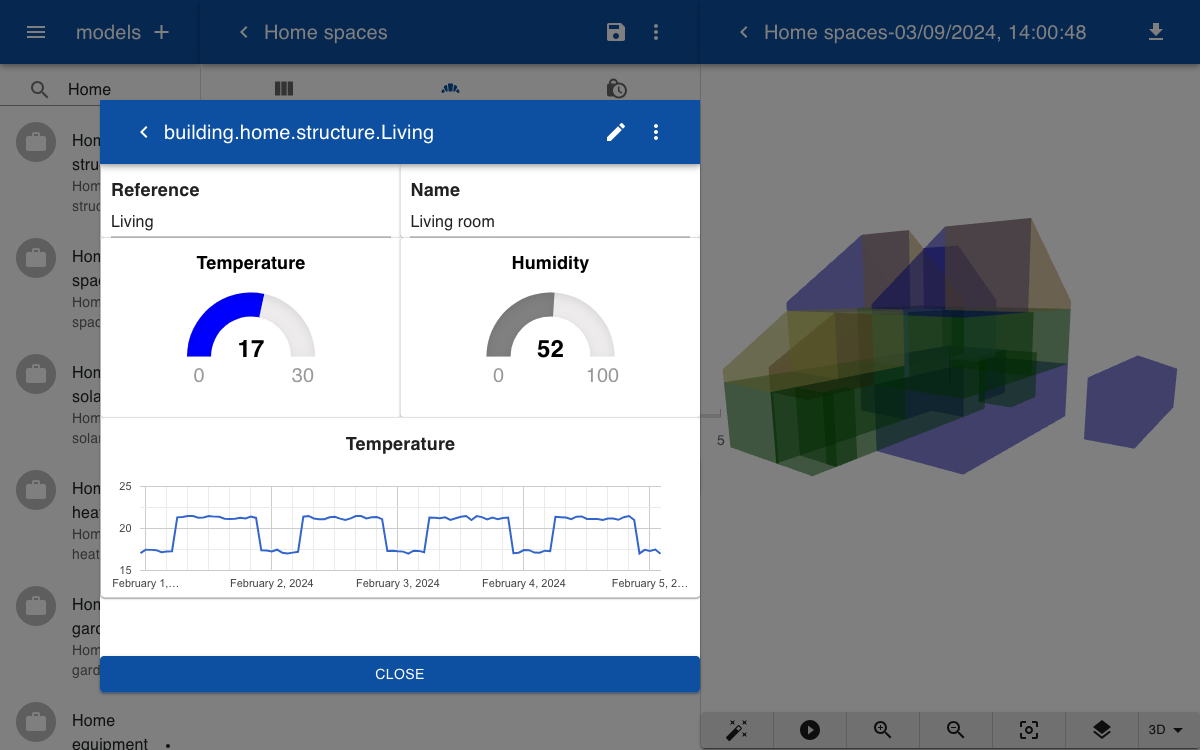Spaces
This example shows how you can link information to spaces in the model. The information can then be used to display 3D colored models to show parameters such as temperature or humidity.
Topics
When a GLTF model is create with the solid modeler the spaces are labeled by a prefix IfcSpace followed by the name of the storey and the name of the parts and sub parts. All elements are seperated by _ tokens. For example, the part Living is used in the part Ground which is part of storey 1 in the building. The name of the node for that space is IfcSpace_1_Ground_Living. We can now create a set of topics for each area. The topics are linked to the geometry of the model using the node subtopic. For example, to add information about temperature and humidity of the Living the following topics are defined.
building.home.structure.Living.node = IfcSpace_1_Ground_Living
building.home.structure.Living.name = Living room
building.home.structure.Living.temperature = 18
building.home.structure.Living.humidity = 50
Form
The following form is created to display the temperature and humidity of the room. The form includes two gauges and a timeline chart. The name of the form is extracted from the first line and is 'Room'.
Room
Reference
|6
Name
|6
Temperature
[0|18:blue,18|21:green,21|24:orange,24|30:red 00]
Humidity
[0|50:grey,70|100:blue 00]
Temperature
[timeline]
|12
Model
The model includes the parent topic of all building elements building.home.structure. In the Form field you can specify the form that should be used for coloring the model. In this case the form Room. You can also specify which parameter you want to visualize. The set of parameters is automatically extracted from the form and includes Temperature and Humidity.
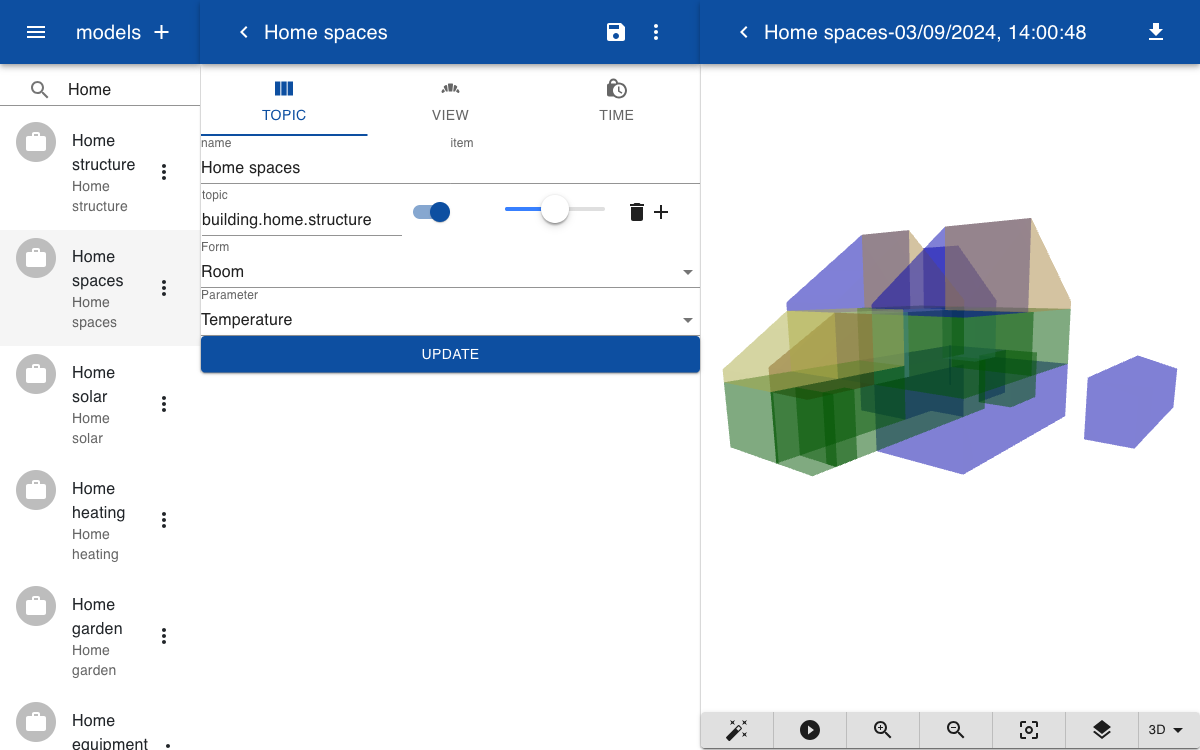
If you click on one of the spaces in the model a form is opened with the information of the space.