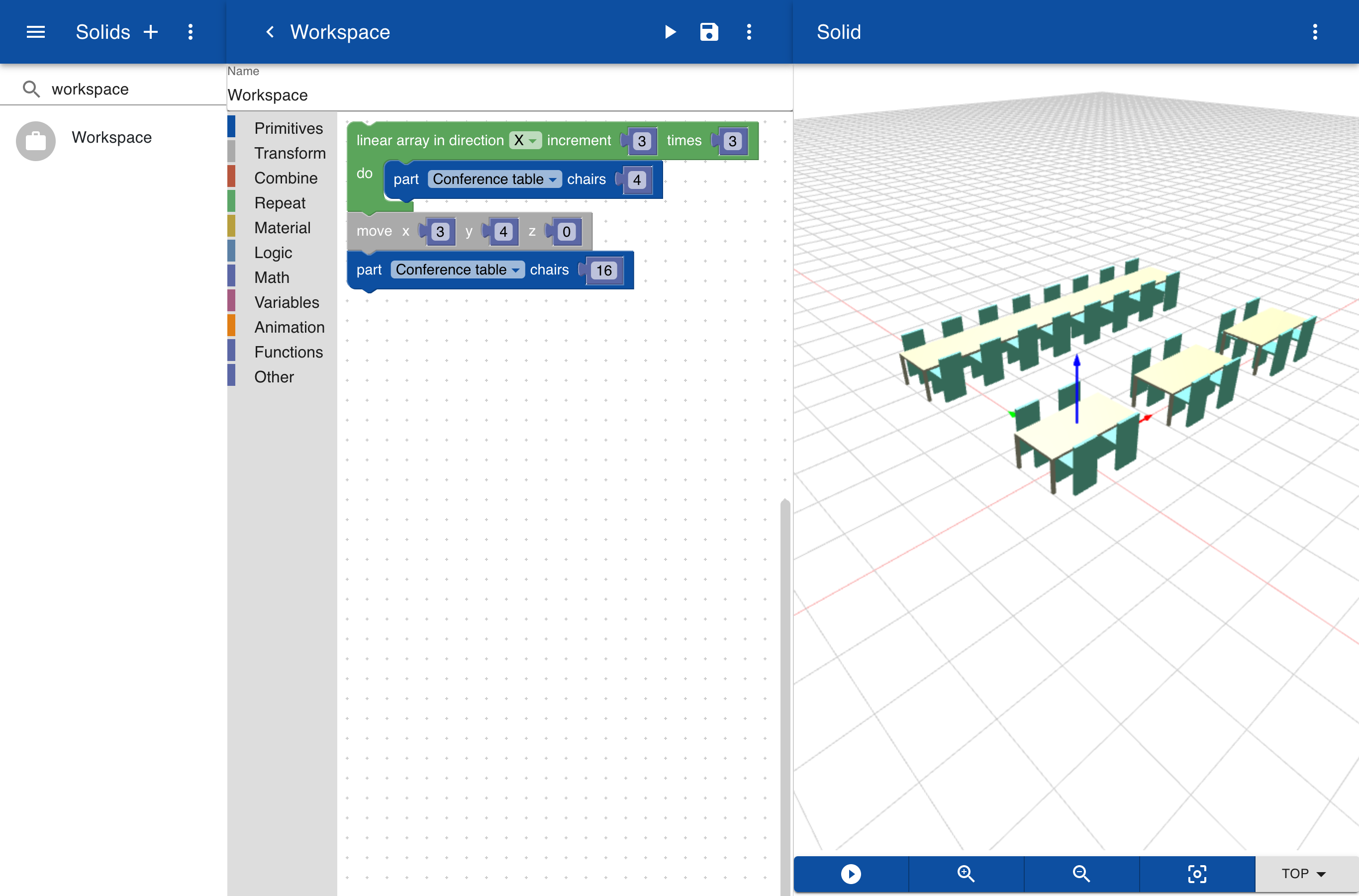Parts
Primitive shaped can be combined into more complex parts and these parts can be used in other objects. Parts can also have parameters, for example you can create a table with a variable width and length.
Table
The object below shows a table with variables for width and height. Under Variables drag and drop the parameter block and enter a name for the parameter and a default value. These parameters can now be used to move and dimension basic shapes. You can apply mathematical operations by picking operators from the Math section. The first four boxes represent the legs of the table and their position is specified by a move transformation with length and width as parameters. The table surface is specified with the last box. Enter the name Table and click on Save.
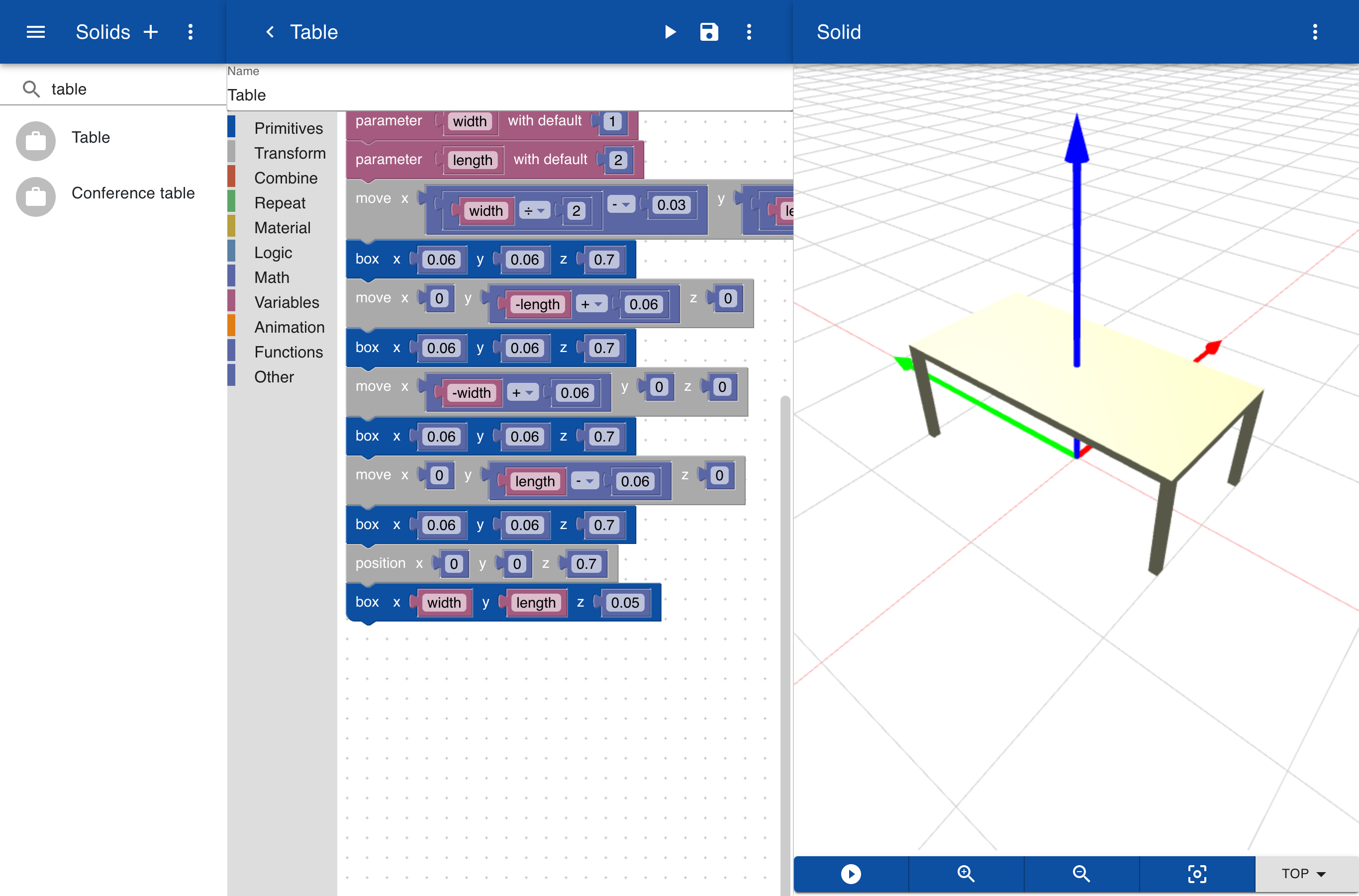
Assembly
We will now create a conference table as an assembly of this table object and an array of chairs. The chair is defined as a seperate part similar to the table. The new object has a parameter for the number of chairs with default value 10. The array of chairs is created by inserting a Linear array from the Repeat section. Set the direction of the array to X and the increment to 1 and the times to repeat to chairs / 2.
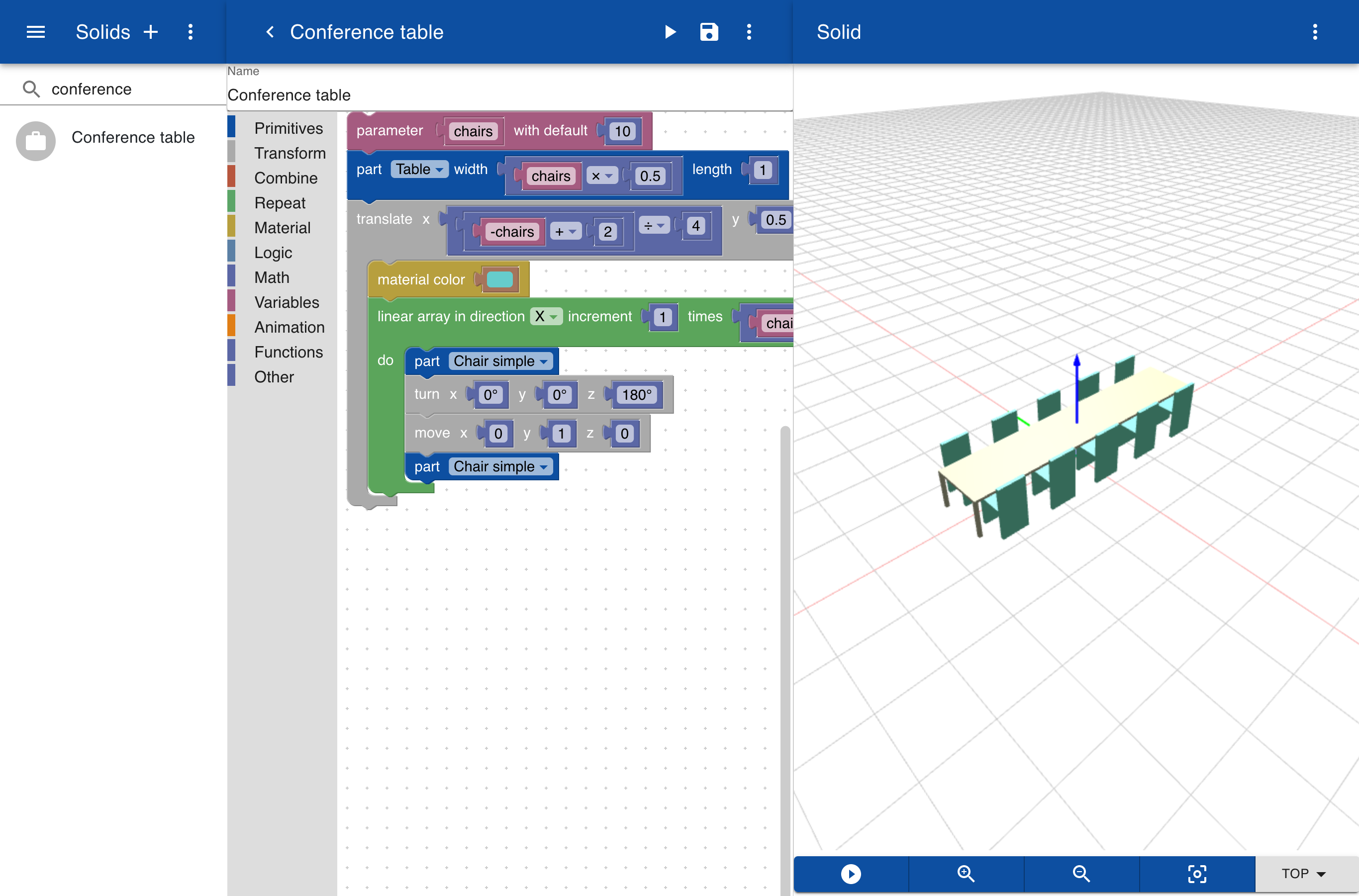
The new part Conference table can be used in another assemlby to create an office workspace with different size tables.